Today's Goal: Not only tackle those chores but a chore chart as well to help make things easier on us day to day. Now all chore charts are going to be different. They can be different colors, sizes, shapes, they can chart out the week or month, they can be set in stone or they can be a chore wheel to mix up the activity for each person in the household. They can even have different names: Chore Chart, Chore Wheel, To Do Chart, Cleaning Wheel, anything that works for you or your family.
Before you gather your supplies you need to decide what type of chart you would like. Would you like a chart that is clear and direct or something you can play a game with that adds variety? Keep in mind whether or not you would like to make a new chart each month or keep the same chart all year long. You also need to determine the number of people you will have listed on the chart and ALL of the chores needed to be done in the house (Dust, vacuum, dishes, sweep, clean the windows, laundry etc.) You can be as detailed as you need to on the types of chores depending on the number of and ages of people on your chart. For example a younger child may need to be told to "fold the laundry" and to "put the laundry away," whereas a teenager could simply be told to "do the laundry."
I'll show you how to make a simple and direct chore chart. This type of chart is great if you have a busier schedule, need more discipline or have many people living in the same household.
Supplies:
Poster Board or a Dry Erase Board depending on your budget. (The size really depends on the space you have in your home, but you should roughly estimate size by one sheet of 8x11 paper per person in the house).
Markers, Pens, Crayons, Colored Pencils, Dry Erase Makers (Anything that offers you a variety of colors).
A ruler or tape measure
Names of people who will be on the chart
List of ALL the chores that need to be done in your house.
Step one: Decide how many days you would like on the chart. Do you want to do chores on the weekend, if so you need 7 days, if not you only need 5. Add the number of days you want on your chart plus one (so you have a space to write names). Measure the width of your poster board and divide by the number of days plus one. (A 5 day week needs to devide by 6, and a 7 day week needs to devide by 8) So if your poster board is 30 inches wide and you devide by 6 columns, you should make a vertical line every five inches.
Step two: Decide how many people are going to be on your chart and add one (So you have a space to write the days of the week). If you have a family of four you need to measure the heigth of your poster and devide by five, drawing horizontal line each time. You should have what looks like a checkerboard pattern now.
DONT write anything in the TOP LEFThand corner!
Step Three: Write in the days of the week across the top, writing one day in each square, remember to skip the first square.
Step Four: Write in the names of your family members down the left hand side, one name per square, remembering not to write in the first box.
Step Five: Start filling in your chores!
Step Six: Hang it up on a common wall or on the refridgerator or the back of a door. Just make sure it is some place that everyone can see often and that its not too high on the wall for little ones to see.
Then you're done! And ready to clean!
Variations: You can use lots of different colors or just colors that match your homes decor. You can make a new chart for each person and hang it in there seperate rooms. You can use brightly colored poster board to draw attention to it. You can also double up on chores through out the week by having one person sweep on Monday and another perosn sweep on Thursday.
I recommend adding in a reward system as well. For each person that does well that whole week they earn a sticker, if you have four stickers at the end of the month, you receive a special treat: dessert, allowance or picking the movie or restaurant on family outings.
So go make your charts and send pictures of the end results back to me. K.


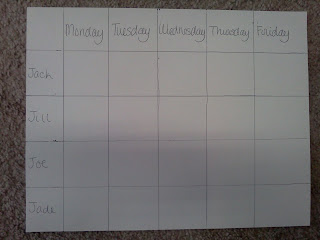

No comments:
Post a Comment